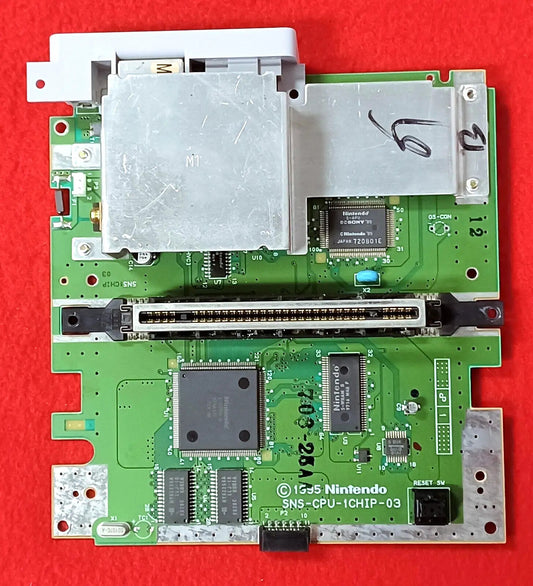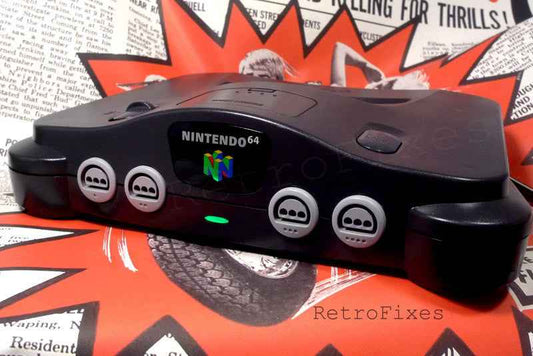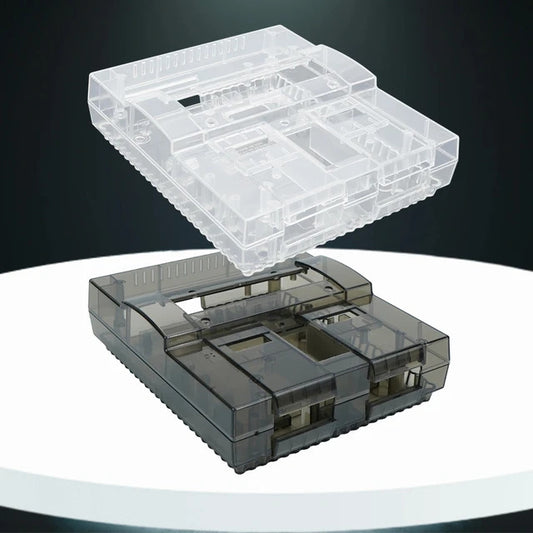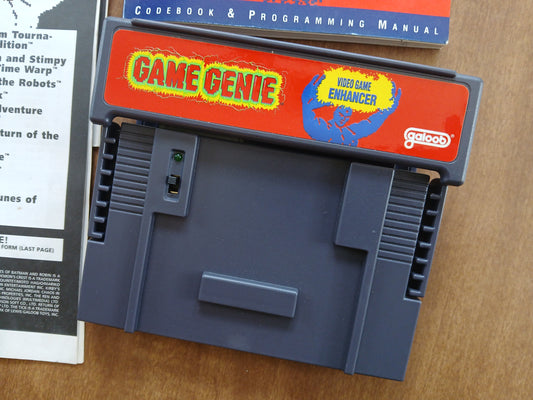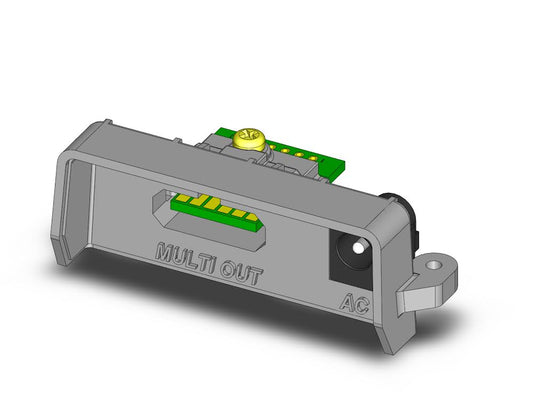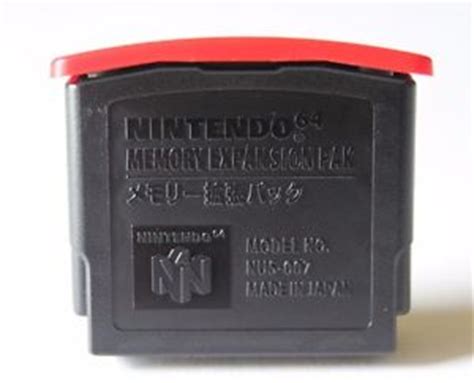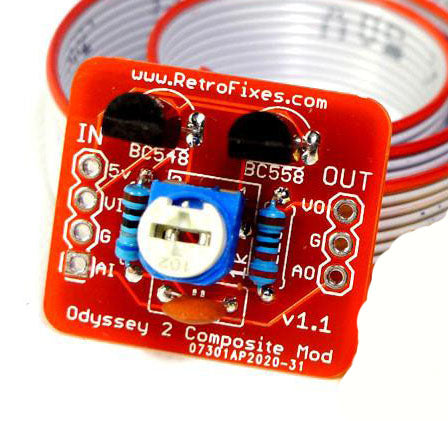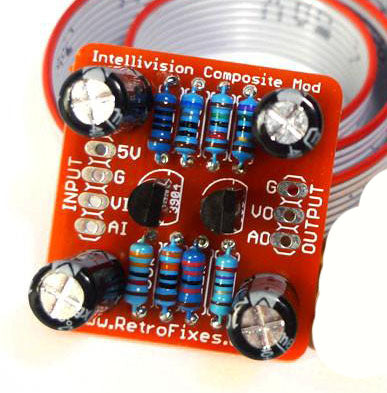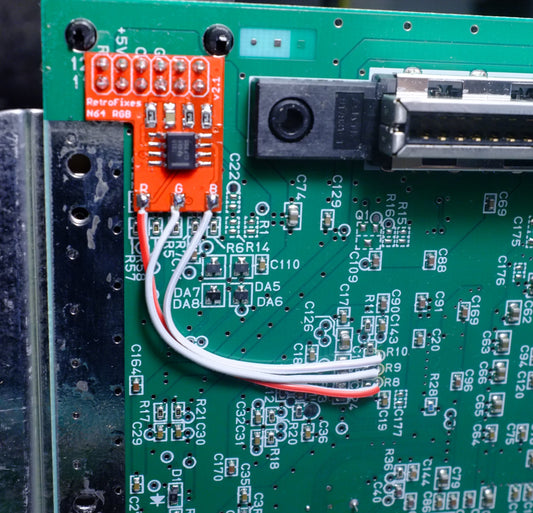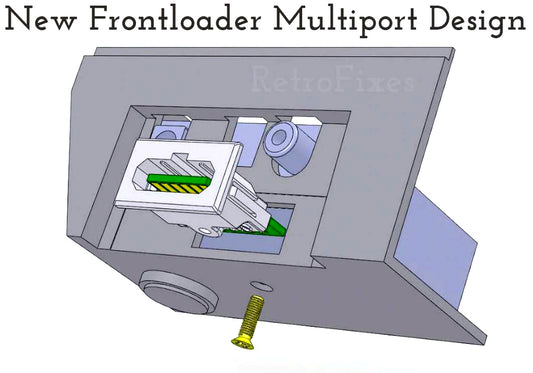Collection: View Our Entire Catalog
Explore our complete catalog. At RetroFixes, we aim to assist you in expanding your collection. Whether you choose to buy a refurbished gaming console or seek the components necessary for a DIY refurb, we have you covered. From retro computer equipment to DIY music synth kits, we've got everything you need!

-
Custom N64 RGB Upgraded Console with Translucent Smoke Shell
5.0 / 5.0
(1) 1 total reviews
Regular price $ 325.00 USDRegular priceUnit price / per -
Custom SNES RGB Translucent Smoke Black Console
5.0 / 5.0
(2) 2 total reviews
Regular price $ 300.00 USDRegular priceUnit price / per -
 Sold out
Sold outSuper Nintendo SNES Jr RGB Console
5.0 / 5.0
(4) 4 total reviews
Regular price $ 300.00 USDRegular priceUnit price / per -
 Sold out
Sold outNES & Famicom RGB Upgrade Service.
5.0 / 5.0
(1) 1 total reviews
Regular price From $ 175.00 USDRegular priceUnit price / per -
Super Nintendo SNES 1 Chip - 03 Motherboard Replacement
Regular price $ 140.00 USDRegular priceUnit price / per -
N64 RGB Upgrade Service
5.0 / 5.0
(4) 4 total reviews
Regular price From $ 120.00 USDRegular priceUnit price / per -
Nintendo NES Toploader Composite Upgrade Service
4.58 / 5.0
(45) 45 total reviews
Regular price $ 120.00 USDRegular priceUnit price / per -
Deluxe SNES Jr RGB Video Upgrade Service
5.0 / 5.0
(5) 5 total reviews
Regular price $ 120.00 USDRegular priceUnit price / per -
SNES Upgrade RGB Bypass + Vertical Line + Ghosting Fix Service
5.0 / 5.0
(2) 2 total reviews
Regular price From $ 100.00 USDRegular priceUnit price / per -
Super Nintendo SNES Power Port Repair
5.0 / 5.0
(1) 1 total reviews
Regular price From $ 75.00 USDRegular priceUnit price / per -
SNES Console Shell Replacement Service
Regular price $ 70.00 USDRegular priceUnit price / per -
 Sold out
Sold outPlastic Cleaning Kit
Regular price $ 50.00 USDRegular priceUnit price / per -
SNES Game Genie complete with original paperwork
Regular price $ 50.00 USDRegular priceUnit price / per -
Console Refurbishment Service
Regular price From $ 49.00 USDRegular priceUnit price / per -
Vintage Macintosh Mouse & Keyboard Repairs. 512k, 1mb & more.
Regular price $ 49.00 USDRegular priceUnit price / per -
ViewMaster Focusing Model D Restoration & Repair Service
Regular price From $ 49.00 USDRegular priceUnit price / per -
SNES SHVC Sound Module Board
Regular price $ 45.00 USDRegular priceUnit price / per -
Original Nintendo Famicom Console - Bargain Sale
5.0 / 5.0
(2) 2 total reviews
Regular price $ 45.00 USDRegular priceUnit price / per -
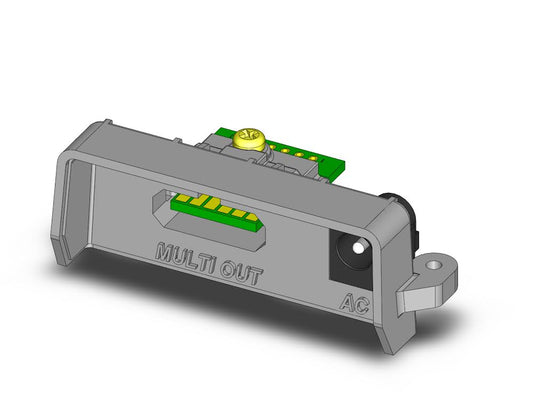 Sold out
Sold outNES Toploader Custom Multiout Port
5.0 / 5.0
(1) 1 total reviews
Regular price $ 39.00 USDRegular priceUnit price / per -
Nintendo Famicom Disk System - RAM Adapter
Regular price $ 39.00 USDRegular priceUnit price / per -
Nintendo 64 Expansion Pack NUS-007 OEM N64 Official
Regular price $ 38.95 USDRegular priceUnit price / per -
SNES SPDIF Digital Audio Board
5.0 / 5.0
(1) 1 total reviews
Regular price $ 35.00 USDRegular priceUnit price / per -
Magnavox Odyssey 2 Composite Video Board
5.0 / 5.0
(2) 2 total reviews
Regular price $ 35.00 USDRegular priceUnit price / per -
Intellivision Composite Video Board
5.0 / 5.0
(3) 3 total reviews
Regular price $ 35.00 USDRegular priceUnit price / per -
NES-101 Composite Video Board
5.0 / 5.0
(3) 3 total reviews
Regular price $ 35.00 USDRegular priceUnit price / per -
NES Toploader Custom RCA Composite Port
5.0 / 5.0
(1) 1 total reviews
Regular price From $ 35.00 USDRegular priceUnit price / per -
SNES RGB Video Board
4.82 / 5.0
(50) 50 total reviews
Regular price $ 35.00 USDRegular priceUnit price / per -
Colecovision Composite Video Board
4.89 / 5.0
(38) 38 total reviews
Regular price $ 35.00 USDRegular priceUnit price / per -
Commodore C64 / 64C JailBar Eliminator LumaFix64 Kit
Regular price $ 29.95 USDRegular priceUnit price / per -
N64 RGB Video Board
4.86 / 5.0
(14) 14 total reviews
Regular price $ 29.00 USDRegular priceUnit price / per -
Original Nintendo Multiout Port GC, N64 or SNES versions
Regular price From $ 29.00 USDRegular priceUnit price / per -
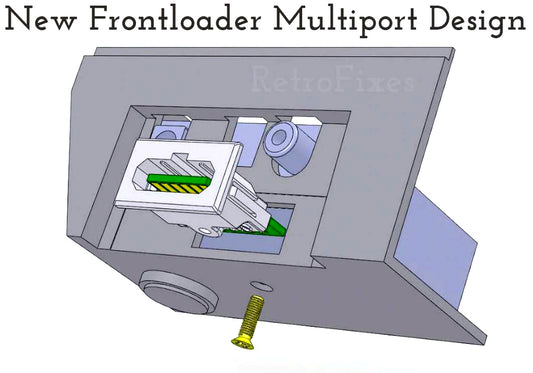 Sold out
Sold outNES Frontloader Multiout Port
Regular price $ 29.00 USDRegular priceUnit price / per -
 Sold out
Sold outNES RetroN 1 AV Gaming Console
Regular price $ 29.00 USDRegular priceUnit price / per -
Famicom to NES Game Adapter Expansion Audio Enabled 60 to 72 Pin Convertor
5.0 / 5.0
(1) 1 total reviews
Regular price $ 28.00 USDRegular priceUnit price / per -
LM1881 Sync Stripper-in-SCART Board
5.0 / 5.0
(1) 1 total reviews
Regular price $ 26.00 USDRegular priceUnit price / per -
 Sold out
Sold outRetro Computer Brick Set 228pcs
Regular price $ 25.00 USDRegular priceUnit price / per